Making xfdashboard start in response to reaching screen corners
Someone had asked me if it was possible to get xfdashabord to show the overview like GNOME shell does when triggering the top left corner of the screen. Upon searching the internet, I found an amazing little tool called xdotool. Here is one way of using xdotool to enable hit-the-left-corner-of-screen to enable overview behavior for xfdashboard.
First, xdotool is needed and can be trivially installed.
yum install xdotool
Assuming, top-left corner of the screen is the preferred location to start the overview, the following command may be used -
xdotool behave_screen_edge top-left exec /usr/bin/xfdashboard &
Here is some explanation -
The command usage is
xdotool [action] [values]
The action here is a mouse action. From the man page, behave_screen_edge is very appropriate.
behave_screen_edge [options] where command ...
Bind an action to events when the mouse hits the screen edge or corner.
One useful option, in my opinion, is delay. The delay can be set in milliseconds (which I have not used in the example above).
The acceptable values are
Valid 'where' values are:
left
top-left
top
top-right
right
bottom-left
bottom
bottom-right
Now comes the part where we can start xfdashboard -
exec [options] command [...]
Execute a program. This is often useful when combined with behave_screen_edge to do things like locking your screen.
That's it! It should work without problems now.
To start this behavior upon login, add the command above to ~/.bash_profile. Done! Done!
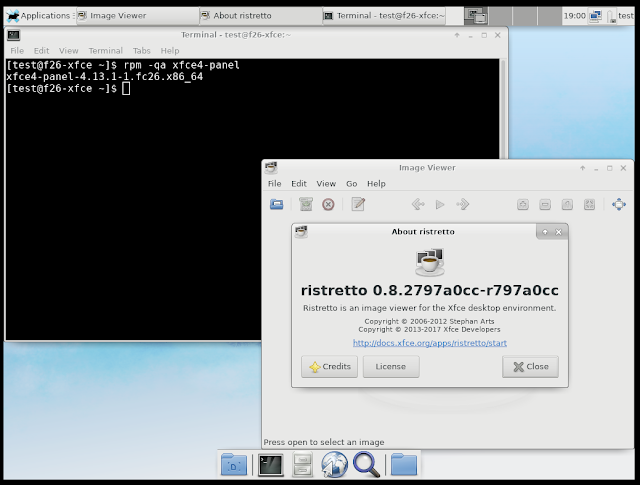
Comments
Post a Comment